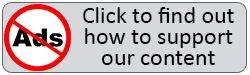- Details
-
Category: Networking
-
Published: Monday, 11 July 2022 06:58
As part of updating my home office network, I took a look at the EnGenius ECS2512FP back in 2020. It gave us 2.5G networking with POE to get full speed out to our ECW230 WiFi 6 access point. This also helped get a few PCs connected at 2.5G and using the build-in SFP+ ports I was also able to connect a few PCs and servers at 10G. It's been extremely reliable and fast but not everyone requires POE in their switch and EnGenius has that covered with the regular ECS2512. It has the same 8 2.5G ports, four 10G SFP+ ports, and works with EnGenius Cloud. Today I’m going to check the ECW2512 out and see what else it has to offer.
Read more ...
- Details
-
Category: Networking
-
Published: Friday, 01 April 2022 16:58
Keeping your network secure can be a challenge even for a full IT staff but what if you are a small business running a smaller network or maybe a prosumer running a similar network at your home. Keeping tabs on things is left to one person and often someone who isn’t necessarily an IT professional. I know I fall into this category, working from home and having far more devices on the network than the average network. Over the last few years I have been upgrading my network and slowly learning and locking things down more but EnGenius recently introduced two new access points that provide the same function as their past APs like the ECW230 that I previously took a look at. But the two new APs have added security features to help you find issues and secure your network. Today I’m going to check out the ECW220S which is similar to the ECW230 I previously reviewed only with a 2x2 antenna configuration, not a 4x4.
Read more ...
- Details
-
Category: Networking
-
Published: Tuesday, 25 May 2021 22:55

Moving to WiFi 6 in my house and office did get us improved performance when it comes to transfer speeds and it also better handles having a lot of devices on the network. But the one big downside for me was a little less range, especially when running through our old plaster over plasterboard walls which are twice as thick and denser than drywall, not to mention who knows what kind of lead paint might be on there. This lead to wireless issues in a few areas in the house at the farthest points and also issues out in my yard and detached garage. This became a bigger issue when mowing as I listen to music on the wireless and it would drop at the farthest parts of my lawn. I also had trouble opening and closing my smart garage door from the mower when on the far side of the garage. Lucky for me EnGenius introduced their ECW260 WiFi 6 2x2 outdoor access point which matches the ECW230 I’m using inside. Our winter hit and I struggled to get it mounted out and get outside testing done but today I’m finally going to check out the ECW260 to see what it is all about.
Read more ...
- Details
-
Category: Networking
-
Published: Friday, 18 September 2020 21:30

It’s funny how I remember specifically my first experiences with a full Gigabit network. Around the time we started our LAN events, I upgraded our home network to gigabit. But it really was when after a few events that we finally had our whole event network running in that I finally got to experience the transfer speeds and at the time saturating it required more than one hard drive in raid and it was a huge improvement over 100 Megabit. But gigabit has been around now for a long time and in that time storage speeds have gone insane in comparison. For comparison, gigabit is 125 MB/s, and even a 5400 RPM hard drive today will do 147 MB/s. If you are just running your PC and the internet this is perfectly fine because your internet is still the limitation. But if you are transferring files over your network, especially to multiple PCs a 1G or gigabit network is a slowdown and with Intel now including 2.5G network cards in their Z490 chipset faster network speeds are a possibility for more and more people. Today I’m checking out the EnGenius ECS2512FP which supports 2.5G with POE as well as has the potential to run SFP+ transceivers for 10G as well. This combination makes it perfect for feeding our ECW230 WiFi 6 AP and could be a perfect backbone switch with 2.5G to servers and 10G to other switches for a LAN or business.
Read more ...
- Details
-
Category: Networking
-
Published: Wednesday, 12 August 2020 16:00
I’ve worked with EnGenius a few times now including upgrading our office network to support testing WiFi 6. They reached out about their ESR530 AC1300 Mesh wireless router combo pack and initially I was hesitant, everyone is moving to WiFi 6 and mesh isn’t exactly new. But when I saw the price of the two ESR530’s was under $100 I was really curious what that might get you. So today I’m going to check out the two ESR530 combo pack and see what they are all about, check out their software, and test them out and see how they perform. They may not be cutting edge, but they are more in line with what a lot of people would want to spend to get a mesh network setup. So it will be interesting to see if they are worth it.
Read more ...
- Details
-
Category: Networking
-
Published: Wednesday, 26 February 2020 22:10

If you haven’t been following updates in wireless technology, I would forgive you for not knowing about WiFi 6 or Wireless AX. Even if you do try to keep track, things have been a little extra confusing. Basically, WiFi 6 is the new name for 802.11ax. Depending on who you ask, simplifying the name may be a good thing or a bad thing. For me, I think that cutting it down and including a number makes it much easier to know how it compares to your current router or access point. How could anyone tell if N was better than G or AC is better than N. WiFi 6 has been out for a while now and it has finally started to trickle out to devices like phones and a lot of the medium to high-end motherboards I have been testing. With motherboards having WiFi 6 I haven’t been able to properly test them without updating our office network to it. Which is where EnGenius comes in, they were kind enough to send over their ECW230 WiFi 6 Access Point and their ECS1008P 8-port PoE Managed Switch to up our testing capabilities and today I want to check out what WiFi 6 is all about and see what makes EnGenius’s access point special as well!
Read more ...
- Details
-
Category: Networking
-
Published: Monday, 26 March 2018 18:23

For anyone unaware, when you go to a typical LAN party one of the things you need to bring along with your PC is an ethernet cable. The length of the cable depends on where your seat is and where the switch is located but most events just recommend bringing a 25-foot cable. Any cable will get the job done but you want to be able to spot it and you want to be able to pack it up quickly when the event is over. For me I use bring orange cables for both my wife and I so they stand out at the switch and then I just use Velcro cable wraps on the cable to keep it all bundled up. This gets the job done and helps maintain my cable, but it isn’t the fastest to pack up at the end. I do have to take my time winding it up to prevent damage and to make sure next LAN I don’t have a mess. Well a while back a good friend of ours Matt who you might know better as Vector from PDXLAN introduced me to Nick aka Vaelin who has been to PDX events from the beginning. Long story short, he has designed a solution to all of this in what he calls the LanReel. It is a 25-foot network cable that can quickly be spooled back up and packed away in your LANbag. He sent one over and I’ve been playing with it for a little while now, today I wanted to talk a little more about it and show everyone what it is all about.
Read more ...
- Details
-
Category: Networking
-
Published: Friday, 11 August 2017 07:52

Over the past 10 years having wireless access in your home has gone from being nice to have to basically a requirement if you have internet. Of course wireless has been around longer than that, but just looking recently with the growth of mobile devices, tablets, laptops, and smart home devices it used to be just a few devices in a home where now it is easy for a family to have 20 or more devices connected without getting into smart home devices. It's amazing how quickly even a good router or access point can get over loaded with that number of devices on them, not to mention just being able to get a signal in all of the corners of the house. I live in an older house, combine that with a very high number of PCs and electronic devices, the wireless range in my house is really bad. I upgraded years ago from a basic router to a PF Sense setup and recently I added a long range wireless AC access point. Well at CES this past year mesh networks were all the rage and TP-Link seems to be one of the first out with their Deco Mesh Wi-Fi system. Today I’m going to see what they are all about and then do some in depth testing, comparing a mesh setup with one long range access point. I’m excited to see what is going to give me better coverage and better speed in all of the rooms in our household.
Read more ...
- Details
-
Category: Networking
-
Published: Wednesday, 11 November 2015 18:15
When it comes to networking nearly all of the companies that come to mind have been around for what seems like forever. It is rare to see new companies bust into the market. Well recently a new company called Tenda reached out to me about covering their latest router. I found out when researching them that Tenda has actually been around for 16 years, even though their name isn’t exactly a household name. The AC15 router that they wanted me to check out caught my eye though and I figured I would see what Tenda has to offer and find out if their new AC1900 router has what it takes to be the router you go with when moving to Wireless AC.
Read more ...
- Details
-
Category: Networking
-
Published: Wednesday, 08 April 2015 17:33

While a lot of us still run wired networks at home, you really can’t avoid running a wireless network in your home or office. There are just to many devices that only use wireless like mobile phones, tablets, portable game consoles, and a lot of today’s thin laptops as well. Hell in our house in addition to the regular devices you will also see a printer, at least one IP security camera, and even our whole house humidifier. This is all of course in a house that is completely wired as well, imagine how many devices you might see on a house that runs completely on wireless. With that the move to wireless AC becomes more and more important. The additional bandwidth it allows on wireless is huge, especially when a lot of households are actually getting faster internet than their wireless can provide to their devices. So today I’m going to take a look at a wireless AC adapter from Netis that allows you to hook up that PC all the way on the top floor to your new AC router or if you want you can even use it to run your own wireless network.
Read more ...














 We have all run into the issue at one point or another, you are running on Wi-Fi and you have a perfect signal all the way until you get to where you need to be and BAM nothing. I run into this issue when trying to work at the back of my house on the patio as well as in my bathroom. This prevents me from streaming music in the bathroom when needed and from working outside on nice days. A big portion of this is the placement of my router, but due to where my cable is installed it’s not really an easy fix. When I heard about EDIMAX’s new Wi-Fi extender, I was excited that I might have finally found an easy fix. Let’s take a look at what it’s all about and see if it was able to take care of our problem!
We have all run into the issue at one point or another, you are running on Wi-Fi and you have a perfect signal all the way until you get to where you need to be and BAM nothing. I run into this issue when trying to work at the back of my house on the patio as well as in my bathroom. This prevents me from streaming music in the bathroom when needed and from working outside on nice days. A big portion of this is the placement of my router, but due to where my cable is installed it’s not really an easy fix. When I heard about EDIMAX’s new Wi-Fi extender, I was excited that I might have finally found an easy fix. Let’s take a look at what it’s all about and see if it was able to take care of our problem!